Accessibility Heuristics Made Easy (No PhD Required!)
Master accessibility heuristic principles. Design inclusive websites & apps faster, cheaper. Learn evaluation, AI tools, a...
Master accessibility heuristic principles. Design inclusive websites & apps faster, cheaper. Learn evaluation, AI tools, a...

An accessibility heuristic is a simple rule of thumb that helps designers and developers identify barriers that prevent people with disabilities from using digital products effectively.
Quick Answer for "Accessibility Heuristic":
Think of heuristics as your accessibility GPS. You don't need to memorize all 78 WCAG success criteria to build accessible products, just as you don't need to memorize every street to steer a city. These mental shortcuts guide you toward inclusive design.
Research shows that fixing accessibility issues early in the design phase is far more cost-effective than patching problems during final testing. This "shift left" approach prevents costly surprises and stressful last-minute fixes.
This isn't just good practice—it's smart business. Teams using accessibility heuristics report faster design cycles and products that work better for everyone, not just users with disabilities.
I'm Ryan T. Murphy, and in 12 years of streamlining business operations, I've seen how applying accessibility heuristics early prevents costly redesigns and boosts conversion rates. The same systematic approach that optimizes sales funnels also makes digital products more inclusive.
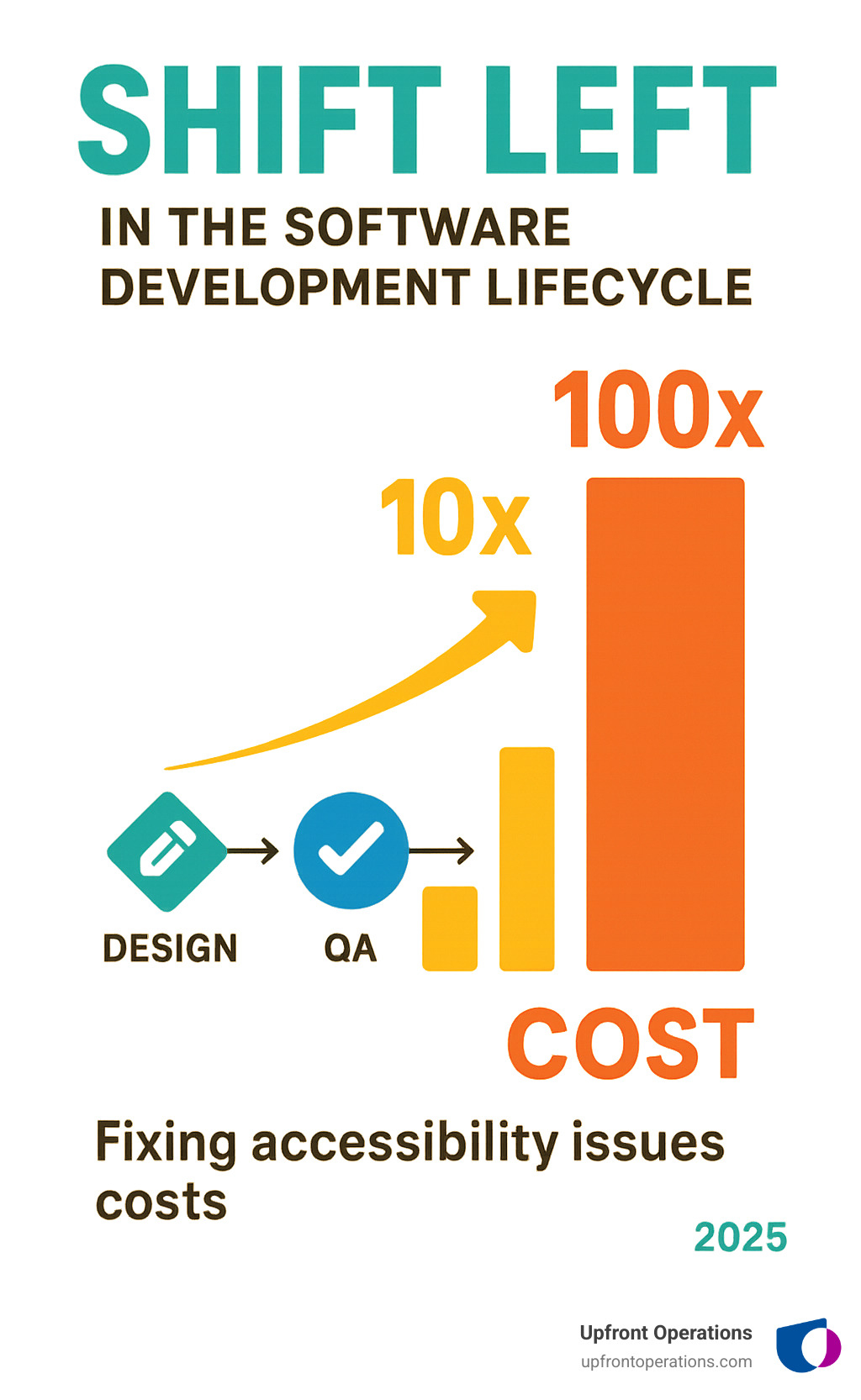
If you've ever wondered whether accessibility heuristics are just fancy usability guidelines in disguise, you're not alone. It's a common mix-up, but understanding the difference is crucial for building truly inclusive digital products.
Usability heuristics, like Jakob Nielsen's famous 10 principles, focus on making products intuitive and efficient for the average user. They help designers spot general interface problems.
In contrast, accessibility heuristics, created by Marja-Riitta Koivunen and Charles McCathieNevile in 2001, specifically target barriers for people with disabilities. Usability asks, "Is this easy to use?" while accessibility asks, "Can everyone use this?"
Here's the key difference: usability heuristics make your digital car run smoothly. Accessibility heuristics make sure everyone can get in the driver's seat, regardless of whether they need hand controls, voice commands, or screen reader navigation.
Both aim for better user experiences but tackle different problems. Usability avoids frustrating users, while accessibility avoids excluding them.
| Nielsen's Usability Heuristic (Example) | Related Accessibility Heuristic (Example) | Focus |
|---|---|---|
| Visibility of system status | Provide clear feedback and error messages | General feedback vs. specific, accessible error handling (e.g., for screen reader users) |
| User control and freedom | Provide flexible user control & device independence | General undo/redo vs. specific controls for assistive tech (e.g., pausing animations, keyboard control) |
| Consistency and standards | Ensure clear structure & predictable navigation | General UI consistency vs. structural consistency for assistive tech (e.g., consistent heading levels, logical tab order) |
When working on UI/UX Design for a Web Application, these heuristics are complementary tools. They aren't competing; they work together to catch different problems early.
The smart move? Use both. Start with accessibility heuristics to remove barriers, then layer in usability heuristics to polish the experience. This dual approach ensures your product works for everyone and works well.
Now, let's explore the core principles. These are practical, actionable guidelines that simplify WCAG and guide your design process.
We'll focus on a few fundamental, high-impact principles that consistently appear across different heuristic sets.
This principle is about giving users control over their experience, regardless of their input device or sensory needs. Functionality shouldn't be tied to a single interaction style, like using a mouse.
Providing flexible control is paramount for improving user experience, as we discuss in 11 Ways to Improve User Experience on Your Website. It's about accommodating diverse needs.
A logical, predictable structure is vital for all users, especially those using assistive technologies like screen readers. It reduces cognitive load and improves navigation.
In Web Page Interface Design, we emphasize how a clear structure benefits everyone, from scanners to assistive technology users.
This principle requires providing alternatives for non-text content, as not everyone can see images, hear audio, or understand complex visuals.
Failing to provide alternatives is a common pitfall seen in a Bad UX Design Website. It ensures your message reaches everyone.
An accessible design helps users prevent and recover from mistakes. This principle focuses on clear communication and supportive feedback.
A Bad Interface Design Website often frustrates users with poor error handling. Proactive prevention and clear feedback are hallmarks of user-centric design.
Putting these principles to work is key. An accessibility heuristic evaluation is a practical method for catching issues early, when designs are still sketches, preventing expensive code rewrites.
It's a focused design review where 3-5 designers independently check wireframes or prototypes against heuristics. This simple, low-cost method brings fresh perspectives that solo reviews miss.
You can apply this at any design stage, from wireframes to prototypes, to catch problems before development. It's a proactive way to avoid roadblocks.
Running an effective evaluation requires a systematic approach. Here's how:
Scope the assessment by clearly defining what you're reviewing, whether it's a checkout flow, a dashboard component, or an entire page.
Recruit evaluators from your design team - ideally 3 to 5 people. Their diverse perspectives are valuable.
Define a ranking scale that everyone understands. A simple 0-3 system works well: 0 (no issue), 1 (minor), 2 (major), and 3 (catastrophic).
Evaluate against heuristics independently first. Each person reviews the design alone, documenting issues, the violated heuristic, and severity. This independent thinking prevents groupthink.
Debrief and report findings together after individual reviews. Here, evaluators compare notes to identify patterns and create a consolidated report with issues and potential solutions.
Prioritize fixes based on severity and user impact. The goal is an actionable roadmap, not a list of nitpicks.
This process is most effective when facilitated by an experienced UI/UX Designer and Web Developer.
The advantages go far beyond avoiding compliance headaches.
Early issue detection is the biggest win. Catching problems during design is far less expensive and stressful than fixing them post-launch, proving the value of the "shift left" approach.
Reduced rework is a natural result. Developers don't waste time on components that need rebuilding, saving time for new features or polishing the UX.
The process fosters collaboration, getting designers, developers, and product managers to think about accessibility together. It becomes a shared responsibility.
Most importantly, it integrates accessibility into your workflow rather than treating it as a separate compliance checkbox. Accessibility becomes as natural as checking color contrast or ensuring mobile responsiveness.
It also builds empathy. Regular engagement with heuristics gives designers a deeper understanding of challenges faced by users with disabilities, leading to more inclusive design.
The result is improved product quality for a wider audience. That's why inclusive design is a key feature in the Best UX Website Examples.
Accessibility is evolving quickly. While heuristics are powerful, they are one piece of the puzzle. New developments are helping teams scale accessibility with new technology.
However, heuristics have limits. The W3C's Web Accessibility Initiative (WAI) remains the comprehensive guide, and it's crucial to understand the limitations of heuristics.
Heuristics are useful but not magic. Like a spell-checker, they help find errors but don't replace human judgment.
They're not a substitute for real user testing. Heuristic evaluations are great for expert reviews but can't replace testing with people with disabilities. Real users bring lived experiences that experts might miss, providing insights beyond identifying common technical barriers.
Legal compliance isn't guaranteed. While based on WCAG, heuristics are guiding principles, not a complete compliance checklist. They point you in the right direction but don't cover every legal requirement.
Subjectivity is a factor. Different evaluators may interpret heuristics or rate severity differently. This is why using multiple evaluators and a debriefing session is so important for a balanced assessment.
Some expertise is required. While more approachable than WCAG, evaluators still need foundational accessibility knowledge to apply heuristics effectively.
For any UX Designer Web, understanding these nuances means you can leverage heuristics responsibly.
One of the smartest ways to scale accessibility is with reusable components and design systems. This aligns with the heuristic principle of creating consistent, predictable patterns.
Design systems and UI kits are game-changers. By creating a library of pre-vetted accessible components (buttons, forms, etc.), you ensure that accessibility is built-in every time a component is used.
Accessible patterns go beyond individual components to tackle complex interactions like carousels or data tables. Once solved correctly, these patterns can be implemented confidently across an organization.
This creates consistency and efficiency. Teams use a pre-vetted library instead of reinventing the wheel, which is especially beneficial for users with disabilities who rely on predictable interactions.
When we approach UI/UX Visual Design for a Web Application, we emphasize building these accessible building blocks from day one.
Artificial intelligence is a powerful ally for implementing and testing accessibility. While it can't replace human judgment, AI expands what teams can accomplish.
AI-driven testing and automated scanners like axe-core, Pa11y, and various browser extensions can quickly scan interfaces for common accessibility violations. They catch missing alt text, insufficient color contrast, improper heading structure, and invalid ARIA attributes faster than any human could.
The speed is a major benefit. AI performs checks at scale, providing instant feedback that supports the "shift left" approach by catching issues early in design and development.
AI supports, not replaces, human review. Automated tools catch only 30-50% of WCAG issues. Complex, nuanced problems still require human judgment, and AI frees up experts to focus on those.
For any Web Application UX Design, integrating AI-powered checks into your pipeline means accessibility is continuously monitored, not just a one-off audit.
Let's tackle the most common questions we hear about accessibility heuristics.
Think of heuristics as a user-friendly translator for the technical WCAG. While WCAG has 78 detailed criteria, heuristics distill them into memorable "rules of thumb" for the creative process.
WCAG provides the technical requirement (e.g., "contrast ratio of at least 4.5:1"), while a heuristic provides the memorable design principle ("ensure sufficient color contrast"). Heuristics make complex guidelines actionable, especially in early design stages like wireframing.
No, absolutely not. Heuristic evaluation is not a substitute for testing with users with disabilities.
A heuristic evaluation is great for catching common barriers quickly and affordably, but it can't replace the insights gained from people with disabilities sharing their lived experiences with your product.
Experts identify technical barriers, but real users reveal the practical experience. They can highlight when a technically compliant feature is still frustrating or confusing to use.
Think of heuristics as your first line of defense, not your only one. They complement user testing, but they don't replace it.
The best time is as early as possible and throughout the entire design process. Waiting until the end is far more costly and difficult.
Apply heuristics to everything from rough sketches to final mockups. Ask key questions early: Can this be steerd by keyboard? Does the layout make sense structurally? Is feedback clear?
This "shift left" approach saves time and money by catching issues before they're coded, preventing costly rebuilds and creating a better user experience.
The goal is to embed accessible thinking from day one, making it a natural part of your design process.
You don't need a PhD in accessibility to create inclusive experiences. The power of accessibility heuristics is their simplicity; they are practical shortcuts that turn complex WCAG guidelines into everyday design decisions.
Every time you check color contrast or test keyboard navigation, you're applying these heuristics. It's about progress, not perfection. Each small, inclusive decision compounds into a better experience for all users.
The "shift left" approach is smart business. Catching issues early saves money and builds products that work better for everyone—from a person using voice commands to a parent navigating one-handed.
These heuristics provide your team with a clear, actionable framework for identifying barriers before they become expensive problems. They foster collaboration between designers and developers, build empathy for diverse users, and ultimately lead to products that serve a wider audience. That's not just inclusive design – that's strategic growth.
The future of digital accessibility is bright, with AI-powered tools making it easier than ever to implement these principles at scale. But the foundation remains human: understanding that good design considers all users, not just the average ones.
Just as you'd use accessibility heuristics to build a better product, Upfront Operations provides on-demand services to build a better business. Whether you need an accessible website built from the ground up or expert sales operations support to scale your inclusive product, we deliver the essential microservices that help you succeed – without the complexity of traditional agencies.
Ready to make accessibility a cornerstone of your digital products and business operations?