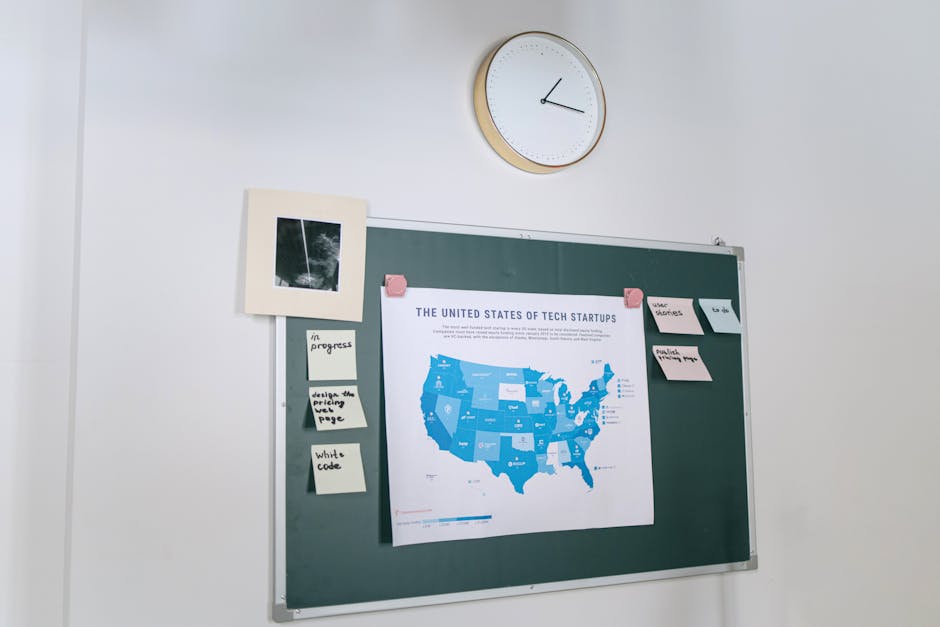What the UX? Understanding UI and UX Design for Apps
Discover ui ux design for mobile and web apps. Learn core principles, key differences, and best practices to boost your ap...
Discover ui ux design for mobile and web apps. Learn core principles, key differences, and best practices to boost your ap...

UI UX design for mobile and web apps is about creating digital experiences that are easy to use, look great, and help your business grow. “UI” (User Interface) refers to the look and feel—buttons, colors, layouts. “UX” (User Experience) covers how users interact with your app or website, how easy tasks are, and how they feel while using it. Great UI UX design:
Did you know?- The average app loses 77% of its daily users within the first 3 days.- 75% of downloaded apps are opened only once.- 57% of users won’t recommend a business with a poorly designed mobile app or website.
A user-centric approach isn't just nice to have—it's the difference between users deleting your app or loving it.
“Good design is good business.”
— Industry insight
My name is Ryan T. Murphy. With over 12 years of experience helping companies optimize sales funnels and digital processes, I’ve seen first-hand how strategic ui ux design for mobile and web apps drives real business growth and keeps users engaged.

Related content about ui ux design for mobile and web apps:- mobile website ux- user interface design for web application- web application ux design
Think of ui ux design for mobile and web apps as the difference between a confusing, cluttered store and a welcoming space where everything is exactly where you expect it to be. It's not just about making things pretty—it's about creating digital experiences that feel natural and keep users coming back.
When we break it down, UI (User Interface) covers the visuals—those buttons you tap, the colors that catch your eye, and the layouts that organize information. UX (User Experience) is the journey itself—how it feels to use your app, how easily tasks get completed, and whether users leave feeling satisfied or frustrated.
"A negative UI could result in a negative UX."
— Research Guide
Let's be honest—investing in great design isn't just about aesthetics. It directly impacts your bottom line.
When users encounter thoughtful, intuitive experiences, they stick around. That's crucial when you consider that 77% of users abandon apps within just three days if the experience doesn't immediately click. Good design means higher retention rates and stronger customer loyalty.
Clear, attractive calls-to-action and streamlined checkout processes boost conversion rates significantly. For e-commerce, this can mean the difference between abandoned carts and completed sales.
There's also a hidden cost benefit—catching usability issues early in the design process saves enormous development and customer support costs down the road. And perhaps most valuable of all, consistent, beautiful design builds the kind of trust that leads to word-of-mouth recommendations.
Peter Morville's UX Honeycomb gives us a framework for understanding what makes experiences truly valuable:

Is your app useful, solving a genuine problem? Is it usable, allowing people to accomplish tasks without frustration? Does it feel desirable and create positive emotional responses? Can users easily find what they're looking for? Is it accessible to everyone, including those with disabilities? Does it build credibility and trust? And finally, does it deliver value to both users and your business?
Great experiences don't happen by accident—they're built by addressing each of these dimensions thoughtfully.
The small details matter enormously too. Micro-interactions (those tiny moments of feedback, like a button changing color when pressed) create satisfaction that builds over time. And onboarding flows are your critical first impression—a clear, helpful introduction dramatically increases the chances users will activate and engage with your product.
When we translate these concepts into practical examples, they become even clearer:
Usefulness shines when a restaurant app places today's menu and a prominent "Book Now" button right on the home screen—giving users exactly what they need without hunting.
Usability is the e-commerce app that lets you scan your credit card with your camera instead of typing 16 digits on a tiny keyboard.
Desirability comes through in thoughtful branding, pleasing color schemes, and those subtle animations that make every interaction feel satisfying.
Accessibility means high-contrast text that's easy to read, compatibility with screen readers, and alt text for images so everyone can engage with your content.
Credibility is built through consistent branding, transparent privacy policies, and an overall sense that your digital product was created with care.
"UX always leads the process and defines functionality before UI adds visual appeal and specifications."
— Industry insight
At Upfront Operations, we understand that not every business needs (or can afford) a full-time design team. That's why we offer on-demand UI/UX microservices that give you access to expert design when you need it, without the overhead of permanent hires. Whether you need a user-friendly website update or a complete app interface overhaul, our fractional expertise model means you get professional-grade design that drives real business results—exactly when you need it.
When I'm helping clients with ui ux design for mobile and web apps, I always start by explaining the fundamental differences between these platforms. They're not just different sizes – they're different worlds!
Mobile apps live in a touch-driven universe where screen real estate is precious. Your users are often on the go, using just one thumb (a surprising 49% prefer this method!), and they expect lightning-fast responses. They're looking for quick wins – checking notifications, making small purchases, or finding directions.
Web apps, meanwhile, offer breathing room. With larger screens and precision tools like keyboards and mice, users can handle more complex tasks, from detailed research to data entry. They're typically in a more focused mindset, often sitting at a desk rather than standing in line at a coffee shop.
| Factor | Mobile App | Web App |
|---|---|---|
| Screen size | Small, variable | Medium to large |
| Input | Touch, gestures, voice | Keyboard, mouse |
| Navigation | Tab bars, hamburger menus | Breadcrumbs, side nav, menus |
| Orientation | Portrait (94%) | Landscape |
| Connectivity | Often on-the-go | Stationary, stable |
| Features | Camera, GPS, sensors | File uploads, multi-tasking |
| Offline support | Sometimes (PWAs, native) | Rare, but improving |
| Updates | App store/manual | Auto (browser) |
The days of designing for desktop and "shrinking it down" for mobile are long gone. Mobile-first design has become the industry standard – and for good reason. Starting with the smallest screen forces you to prioritize what truly matters to users.
Responsive grids are the unsung heroes here. They ensure your layout flows beautifully whether viewed on a smartphone, tablet, or ultrawide monitor. Think of them as the foundation of a house that can expand or contract while keeping everything structurally sound.
I've seen tremendous success with Progressive Web Apps (PWAs) for clients who need the best of both worlds. These web applications feel like native mobile apps but don't require App Store approval or downloads. Even better, they can work offline – perfect for spotty connections or travel scenarios.
"Designers can no longer treat mobile as an afterthought."
— Mobile UX Best Practices
When designing touch interfaces, size matters! Touch targets should be at least 7–10 mm (ideally 10×10 mm for thumbs) to prevent frustrating mis-taps. I've watched countless user tests where people with slightly larger fingers get increasingly annoyed with tiny buttons.
While gestures like swipe and pinch feel magical, they should improve the experience, not hide essential functions. Never bury your main navigation behind a mysterious gesture that users have to find – that's a recipe for confusion and abandonment.
For forms on mobile, every tap and keystroke counts. Use auto-capitalization, switch to numeric keyboards for phone numbers, and minimize data entry whenever possible. Your users will thank you for respecting their time and thumb energy!
The "thumb zone" concept revolutionized how I approach mobile design. Key actions should live where thumbs naturally reach without strain. That "Add to Cart" button? It belongs at the bottom center or bottom right for right-handed users – not floating in a hard-to-reach corner.
Nothing frustrates mobile users more than losing work because of a dropped connection. For on-demand applications, consider how to gracefully handle offline scenarios. Can you cache important data? Show helpful error messages? Resume seamlessly when connection returns? These details separate good apps from great ones.
Beauty without function is just art – and your app isn't hanging in a gallery. The sweet spot is where gorgeous design improves usability rather than fighting against it.
Visual hierarchy is your secret weapon here. Use size, color, and spacing to guide users' eyes exactly where you want them to go first, second, and third. On our on-demand service platform at Upfront Operations, we use subtle visual cues to highlight high-priority actions without overwhelming users.
Branding consistency builds trust through familiarity. When your colors, fonts, and imagery remain consistent across platforms, users feel confident navigating your ecosystem. This is especially crucial for businesses offering multiple services, like our fractional expertise packages and microservices.
Performance & loading speed might seem technical rather than design-related, but they profoundly impact user experience. A stunning app that takes 5 seconds to load will lose users fast – 47% expect pages to load within 2 seconds. We've seen conversion rates jump dramatically after speed optimizations.
Minimalism isn't just an aesthetic choice; it's a usability principle. Every extra button, option, or piece of text adds cognitive load. Ask yourself: "Does this element earn its place on screen?" If not, it's probably clutter.
"Declutter the UI and use progressive disclosure. Break complex tasks into smaller chunks."
— A Comprehensive Guide To Mobile App Design
Navigation is like a building's floor plan – if people can't find what they need, nothing else matters.
For mobile navigation, tab bars and hamburger menus have become standard patterns, but each has tradeoffs. Tab bars make main sections instantly visible but limit your options to 4-5 items. Hamburger menus can hide dozens of options but require an extra tap. The right choice depends on your app's complexity and user goals.
Web navigation offers more flexibility with breadcrumbs, side menus, and top navigation bars. These patterns help users understand where they are in your information hierarchy and how to get back. For complex web applications, consider combining approaches – perhaps a top nav for main sections and side nav for subsections.
Search functionality becomes increasingly important as content grows. For apps with lots of products, articles, or data, a prominent search bar can be a lifesaver. Make sure your search is forgiving of typos and shows helpful suggestions.
Progressive disclosure is a fancy term for a simple concept: show users what they need when they need it. Don't overwhelm them with every possible option at once. This principle guides our on-demand service approach at Upfront Operations – we present the most relevant options first, then reveal advanced features as users become more comfortable.
"Users will delete apps they don't find worthwhile; 75% of downloaded apps are opened only once."
— Mobile UX Design: Principles and Best Practices

Accessibility isn't just the right thing to do – it's good business. When your app works for everyone, you expand your market and build goodwill.
Color contrast might seem like a minor detail, but it makes a huge difference for many users. Following WCAG standards ensures text remains readable across different vision capabilities and lighting conditions. I've found that high-contrast designs often look better to everyone, not just those with vision impairments.
Alt text for images serves double duty – it helps screen reader users understand visual content and improves your SEO. Take the time to write meaningful descriptions rather than generic labels.
Keyboard navigation is essential for web applications. Many users with motor impairments rely on keyboards rather than mice, and power users often prefer keyboard shortcuts for efficiency. Make sure all interactive elements can be accessed and operated without a mouse.
VoiceOver support opens your app to users with visual impairments. Testing with screen readers often reveals usability issues that benefit all users – if information is clearly structured for screen readers, it's likely better organized for everyone.
One-thumb use isn't just convenient – it's necessary for many users with disabilities or situational limitations (like holding a coffee or child). Designing for one-thumb operation, which nearly half of all users prefer anyway, makes your app more accessible to everyone.
Avoid color-only messaging by using multiple cues – icons alongside colors, text labels with status indicators, and patterns in addition to colors. This helps colorblind users (about 4.5% of the population) and reinforces information for everyone.
"4.5% of people are color-blind. 25% of users abandon an app after one use."
— Industry facts
Pro Tip: Nothing beats testing with real users who have diverse abilities and backgrounds. At Upfront Operations, our on-demand design services include accessibility audits with actual users, not just automated checkers. These sessions often reveal insights that benefit all users, proving that designing for accessibility drives innovation rather than limitation.
Here's a truth every designer knows: the first version is never the final version. Great UI UX design for mobile and web apps evolves through thoughtful measurement and refinement. At Upfront Operations, we've learned that what gets measured gets improved—and the right metrics can transform a good app into a great one.
Ever wonder why some apps feel magical while others frustrate you? The difference often lies in how teams track and respond to user behavior.
Daily and monthly active users (DAU/MAU) tell you if people find your app worth returning to. Low ratios? That's a red flag your experience needs work. Conversion rates reveal if users complete critical actions like purchases or sign-ups. When we help clients optimize their sales funnels, these numbers tell us exactly where improvements will have the biggest impact.
Task success rates are particularly revealing. Can users actually complete checkout without confusion? Our on-demand UX audit service often uncovers surprising roadblocks that businesses never realized were frustrating their customers.
The System Usability Scale (SUS) gives you a simple benchmark score for your app's overall usability. It's like a thermometer for your user experience—quick to implement and easy to track over time.
Heatmaps and session replays are like having x-ray vision into user behavior. Tools like UXCam show where users tap, scroll, or get stuck. One client finded users were repeatedly tapping a non-clickable element—a quick fix that boosted conversions by 18%.
"Session replay can reveal device-specific performance issues by showing actual user journeys across different screen sizes."
— Mobile UX Design: The Ultimate Guide 2024
A/B testing removes the guesswork. Instead of debating which design is better, let real users tell you through their behavior. Our fractional UX specialists can set up these tests without disrupting your development workflow.
User feedback loops through in-app surveys and Net Promoter Score (NPS) measurements give voice to your users' thoughts. Sometimes the most valuable insights come directly from them—you just need to ask.
The most successful teams establish a regular iteration cadence, not just fixing things when they break but continuously improving. Our on-demand approach means you can tap into UX expertise precisely when you need it, making regular improvements without the overhead of a full-time design team.
Design systems save time and ensure consistency by providing shared style guides and components. They're particularly valuable when you're scaling across multiple platforms or have several team members working on the same product.

Behind every intuitive interface is a mountain of research. Here's what the pros use:
Personas are like character sketches of your typical users. They're fictional but based on real research, helping teams stay focused on actual user needs rather than assumptions. When we develop these for clients, we often uncover audience segments they hadn't considered.
Journey maps visualize the entire user experience from first contact to task completion. They highlight pain points and opportunities that might otherwise go unnoticed. Our microservice approach means you can get just this piece without committing to a massive project.
Card sorting reveals how real users think about navigation categories. It's often eye-opening to find how differently users organize information compared to your internal team's assumptions.
Prototyping with tools like Figma or Adobe XD lets you test concepts before investing in development. Our clients love how quickly they can validate ideas through our on-demand prototyping service—sometimes saving months of wasted development time.
Guerrilla testing means getting quick feedback from people who aren't on your team. It doesn't have to be formal—sometimes the best insights come from watching someone use your app for the first time while you stay quiet and observe.
UXCam and heatmaps show what users actually do, not just what they say they do. This objective data often contradicts assumptions and reveals unexpected patterns.
Surveys collect both quantitative data (numbers) and qualitative insights (opinions). They're particularly valuable for understanding user satisfaction and gathering feature requests.
"Design is a never-ending process. Feedback loops and iteration are key to success."
— Industry insight
The beauty of modern UI UX design for mobile and web apps is that you don't need massive budgets to get these insights. With Upfront Operations' on-demand services, you can tap into exactly the research methods you need, precisely when you need them—whether that's a quick usability test before launch or ongoing analytics support to guide continuous improvement.
When clients come to us at Upfront Operations, this is often their first question. Think of it this way: UI (User Interface) is like the paint, furniture, and decor of a house—it's what you see and touch. The buttons, colors, fonts, and layouts that make up the visual experience.
UX (User Experience), on the other hand, is how it feels to live in that house—can you easily find the kitchen when you're hungry? Does the layout make sense? Are you constantly bumping into walls?
The magic happens when these two elements work in harmony. Even the most gorgeous interface can't save an app that's frustrating to use, and the most logical experience falls flat if it looks unprofessional. This is why our on-demand design services always address both aspects together—creating experiences that not only look great but actually solve real problems for users.
Mobile-first design isn't just a buzzword—it's a practical strategy that's transformed how we approach projects.
Instead of designing for a big desktop screen and then squeezing everything down for mobile (often with disappointing results), we start with the smallest screen first. This forces us to prioritize what really matters. What features are absolutely essential? What content must users see immediately?
This approach is crucial today because mobile traffic now exceeds desktop worldwide. Your customers are increasingly making decisions on their phones—whether they're ordering products, booking services, or researching solutions.
When businesses partner with our on-demand UI/UX team, we ensure their digital presence works beautifully on any device, starting with mobile and expanding outward. This prioritization creates experiences that feel natural everywhere, rather than compromised on smaller screens.
This decision can have significant implications for your business, both financially and in terms of user experience. Here's a straightforward breakdown to help you decide:
| Consideration | Native App | Web App |
|---|---|---|
| Performance | Fastest, uses device power | Dependent on browser |
| Device features | Full access (camera, GPS) | Limited, improving with PWAs |
| Updates | User must install updates | Automatic (via browser) |
| Reach | Must download from app store | Accessible instantly via link |
| Cost | Higher (one per platform) | Lower (single codebase) |
The right choice depends on your specific business needs. Ask yourself:
Do your users need offline access? Will they benefit from push notifications? Do you need deep integration with device features like the camera or GPS? If so, a native app might be your best bet.
On the other hand, if you want the broadest possible reach, easy updates, or if many of your users will access your product on desktops, a web app or PWA (Progressive Web App) could be the smarter choice.
Many of our clients at Upfront Operations start with a web app for faster market entry and lower initial costs, then add a native app later as they grow. Our on-demand microservices model means you can get exactly the expertise you need at each stage without committing to a full-time design team.
For a deeper dive, check out Mobile App vs. Web App: UX Design Comparison.
The journey through ui ux design for mobile and web apps reveals an important truth: exceptional digital experiences aren't just visually appealing—they're strategically crafted to solve real problems and create lasting connections with users.
When your app or website truly resonates with users, they don't just visit once—they return again and again, driving sustainable business growth that goes beyond fleeting metrics. The difference between an abandoned app and a beloved digital product often comes down to thoughtful, user-centered design decisions.
At Upfront Operations, we've built our approach around flexibility and precision. Our on-demand microservices model means you can access exactly the design expertise you need, exactly when you need it:
We bridge the gap between beautiful design and functional development, ensuring your CRM systems, websites, and mobile applications don't just look good—they perform brilliantly and adapt as your business evolves.
The best part? You don't have to commit to lengthy contracts or full redesigns. Our microservices approach means you can start small, see real results, and scale from there.
Ready to transform your digital presence with user experiences that truly connect?
Learn more about on-demand UX support and our full-service offerings.
Explore more on our blog:- mobile website ux- user interface design for web application- web application ux design
About the Author:
Ryan T. Murphy is Lead UX Strategist at Upfront Operations in New York, where we empower businesses to scale with elite, on-demand sales operations, web design, and microservices. Reach out today for a free consultation on how to boost your digital presence with world-class UI/UX!